RGB-D tracking
Since RGB object tracking did not work perfectly, it was now time to study the tracking procedure using not only a RGB set of frames, but a RGB-D data combination. Luckily, ViSP (being used since the beginning of tracking) has its own modules for live tracking, using an Intel Realsense RGB-D camera.
I have used the Intel Realsense D435 RGB-D camera.
Besides changing from RGB to RGB-D tracking, I also changed the study object, from the lego piece to a wood block. This object change has the purpose of having a perfectly matched CAD model (.cao file) for the real object shape. Remember that the lego piece was not exactly a parallelepiped as the CAD model was describing. CAD file of wood block: wood block file.
The results from this RGB-D study were quite better, having the object pose almost always correctly tracked. More than that, with the depth map, the user can grab the object with no problem because the tracker can now easily estimate the object edges.
Here is the result:
This experiment was built upon the tutorial-mb-generic-tracker-rgbd-realsense.cpp from the ViSP tutorials: https://visp-doc.inria.fr/doxygen/visp-3.4.0/tutorial-tracking-mb-generic-rgbd.html
Now, I will try to save a dataset of this object, to include the auto initialization option on this tracker. With the auto initialization option, it is possible to re-find the object every time the tracker (for some reason) loses the object pose. This dataset should not be too long, and should ensure the most distinct object poses within the controlled environment.

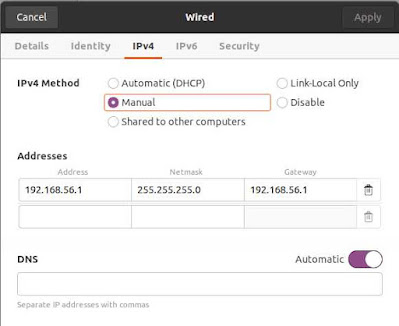
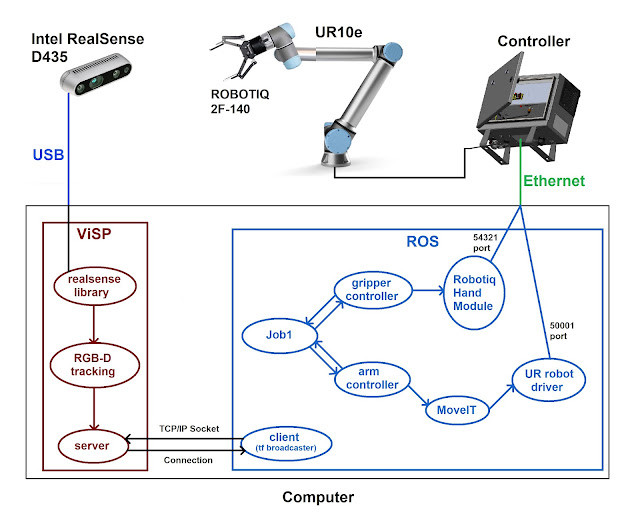
Comments
Post a Comment