Using ViSP in ROS environment - required packages
To use ViSP libraries in ROS noetic (Ubuntu 20.04.3 LTS), do the following:
$ sudo apt-get install ros-noetic-visp ros-noetic-vision-visp$ cd ~/catkin_ws/src$ git clone https://github.com/lagadic/visp_ros.git $ cd ~/catkin_ws$ catkin_make -DCMAKE_BUILD_TYPE=Release --pkg visp_ros If you run into some issue, see this.
The required packages (mentioned on the previous steps) are vision_visp , visp and visp_ros.
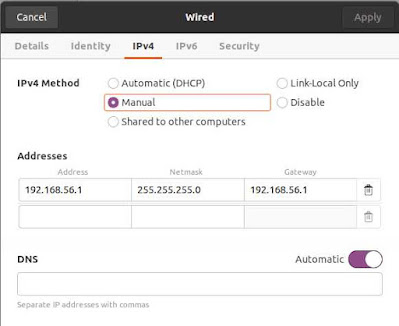
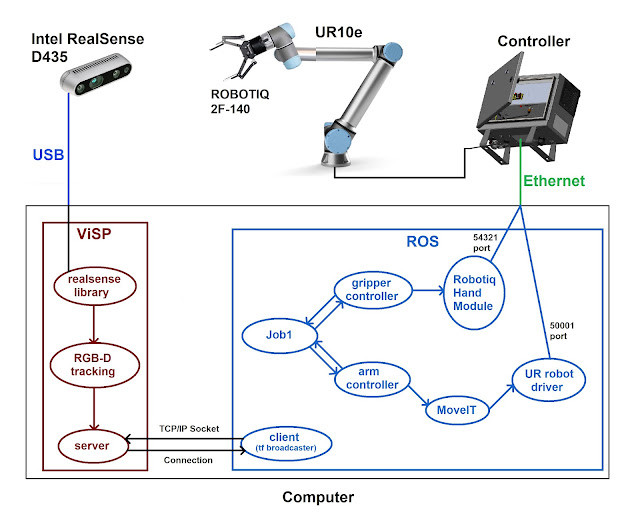
Comments
Post a Comment