Installing External Control URCap on robot Teach Pendant
For working on a real robot you need to install the externalcontrol-1.0.5.urcap which can be found inside the resources folder of this repository.
Using a USB pen drive, follow:
- Format the flash drive
- Download and save the externalcontrol-1.0.5.urcap on the USB pen drive
- Insert the USB drive on UR10e controller (the controller has two USB ports)

4. Turn on the Teach Pendant

- Click on Menu (top right corner) + System + URCaps + Select External Control and press "+"

6. Configure the remote host's IP to 192.168.56.1

-
Click on Menu (top right corner) + System + Network
-
Configure:
- Network method : Static Address
- IP address:
192.168.56.2 - Subnet mask:
255.255.255.0 - Default gateway:
192.168.56.2
-
Click on Apply

10. Disable EtherNet/IP fieldbus:
Installation > Fieldbus > EtherNet/IP > Disable

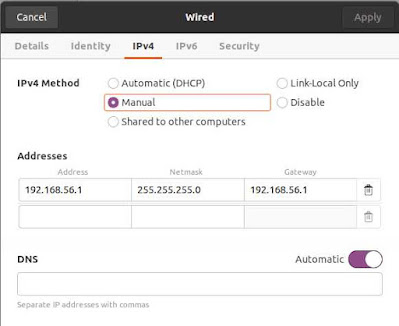
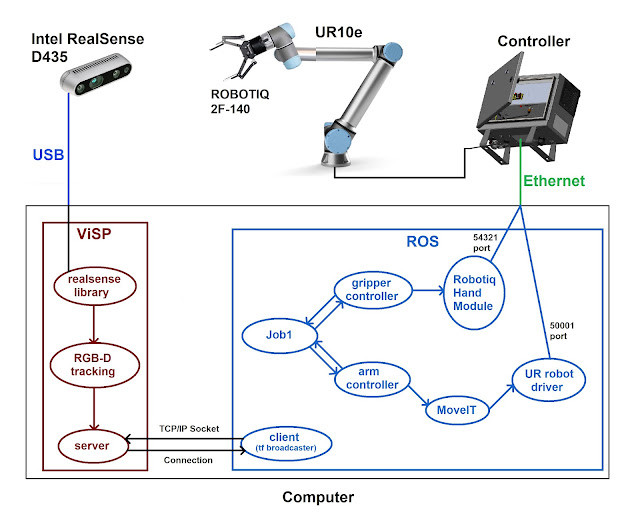
Comments
Post a Comment