Gripper Status decoded
Gripper used: ROBOTIQ 2F-140
According to the Instruction Manual of the gripper (pages 38-70), I created a Gripper Status Class (DTO), with all the properties that can be read from the RS485 communication between the computer and the gripper driver.
Then I read every bytes (and its bits) to translate the meaning of every status message.
The leading translation was built upon pages 44, 45, and 46 of the Gripper Instructions Manual.
The image above shows almost every field of this Gripper Status message.
The Object Detected boolean property is not printed on this image.
The gripper has 3 main statuses:
- activated
- reset
- automatic release
Automatic Release is a specific command that should be sent to the gripper whenever the robot feels some kind of fault/error. This command will slowly open (or close - the user can choose) the fingers until the limited position.
Every time Automatic Release is commanded, the gripper needs to be re-activated to work properly again.
----------------------------------------------------------------------
Note: When a command is sent to the gripper, the user could choose the force (0-255) that will be applied. This force value should be selected attending the following information:



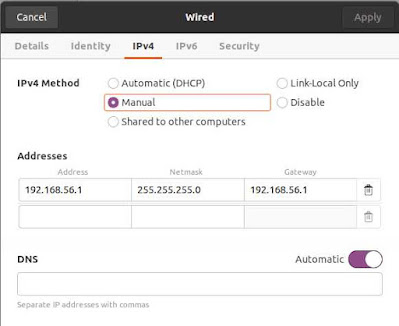
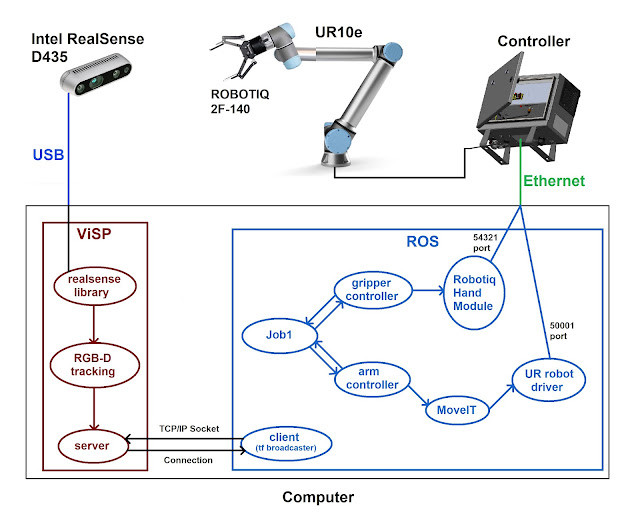
Comments
Post a Comment