Installation First, install the External Control URCap on the UR10e Teach Pendant. See this post , to further instructions. Then, you will need to install a few packages on your Ubuntu system: sudo apt install ros-noetic-moveit sudo apt-get install ros-noetic-industrial-robot-status-interface sudo apt-get install ros-noetic-scaled-controllers sudo apt-get install ros-noetic-pass-through-controllers sudo apt-get install ros-noetic-ur-client-library sudo apt-get install ros-noetic-velocity-controllers sudo apt-get install ros-noetic-force-torque-sensor-controller ( Note: At this moment, if you do not have a catkin workspace, you should now create one, by following the steps described here ) cd catkin_ws/src git clone https://github.com/afonsocastro/larcc_interface.git git clone https://github.com/ros-industrial/ur_msgs.git cd ~/catkin_ws catkin_make Finally, to establish the communication between the robot and the computer, it is required to connect an Ethernet cable from the UR1...






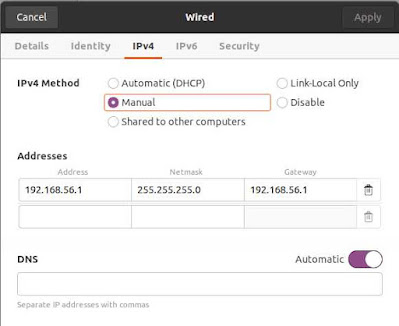
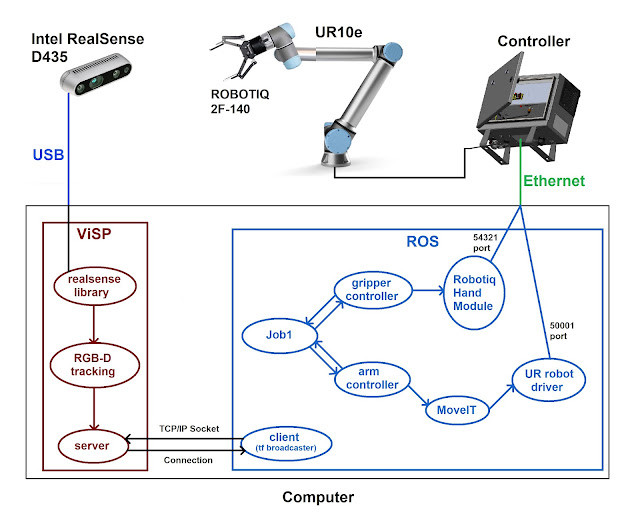
Comments
Post a Comment