Mini Conda Setup
Miniconda is a free minimal installer for conda. It is a small bootstrap version of Anaconda that includes only conda, Python, the packages they both depend on, and a small number of other useful packages (like pip, zlib, and a few others).
Installation
Following the installation tutorial in Quick Command Line Install:
sudo mkdir -p /opt/miniconda3 sudo wget https://repo.anaconda.com/miniconda/Miniconda3-latest-Linux-x86_64.sh -O /opt/miniconda3/miniconda.sh sudo bash /opt/miniconda3/miniconda.sh -b -u -p /opt/miniconda3 sudo rm -rf /opt/miniconda3/miniconda.sh
These previous 4 commands work even if you are installing miniconda3 inside a docker container (via distrobox), since it installs it in /opt directory.
Remember: distrobox has its own /opt directory, separated from /opt directory of the machine.
Lastly:
sudo /opt/miniconda3/bin/conda init bashandconda config --set auto_activate_base false Command Lines
conda create --name {name_of_your_environment} (create a conda env )
conda create --name {name_of_your_environment} python=3.11 (create a conda env with specific version of specific library)
conda env list - (see all available conda environments)
conda activate {name_of_your_environment} - (get inside a specific chosen conda env)
conda deactivate - (exit the actual conda environment)
conda env remove --name {name_of_environment} - (delete specific chosen conda env)
conda env remove --name {name_of_environment} --all - (delete specific chosen conda env, and all the libraries within))
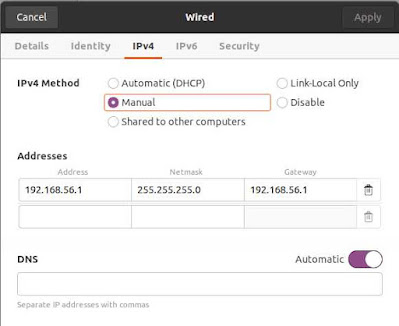
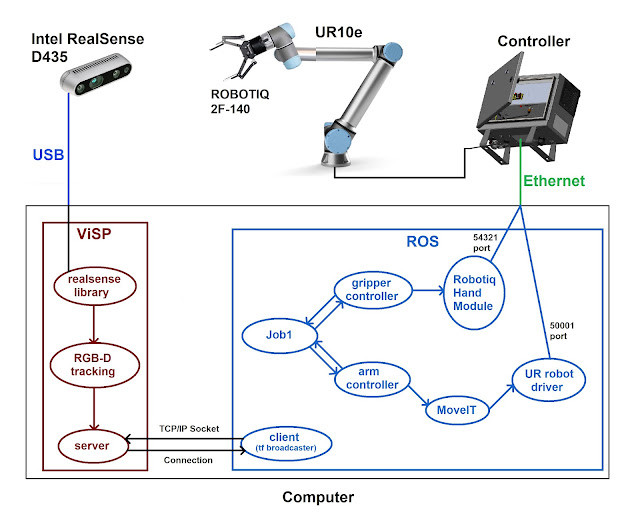
Comments
Post a Comment